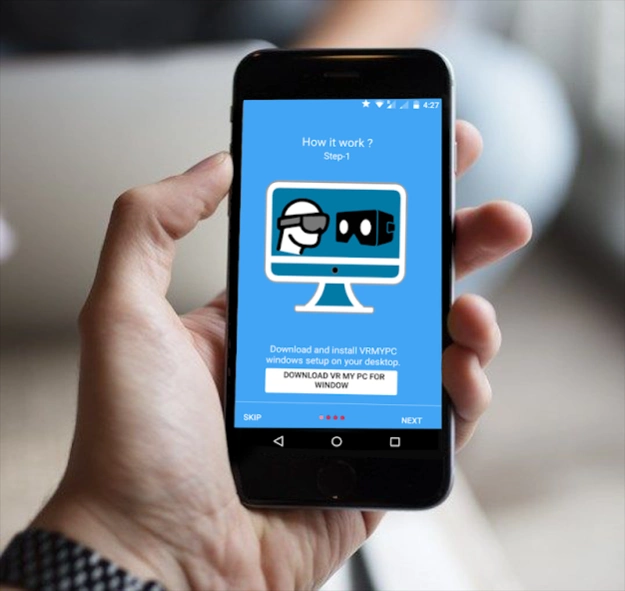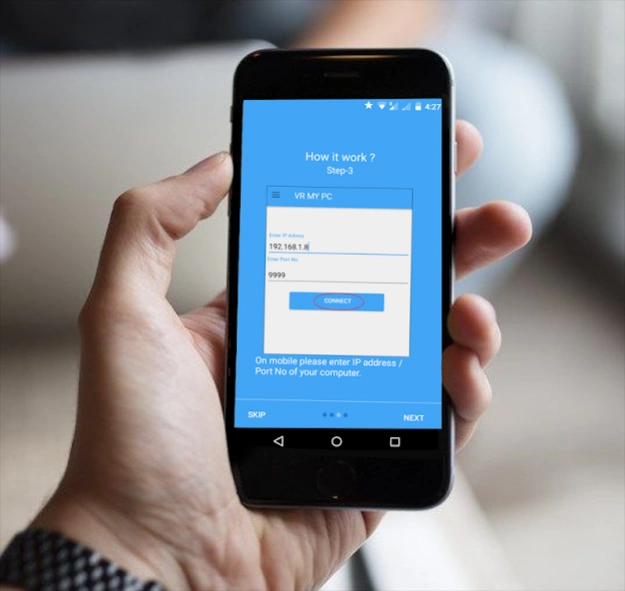VR MYPC - VR for PC 2.7
Free Version
Publisher Description
VR MYPC - VR for PC - VR MYPC allows real-time desktop streaming to virtual reality headsets.
VR MYPC lets a user enjoy his desktop with virtual reality headsets like google cardboard, PC, oculus rift, HTC vive, GearVR. You can enjoy any Windows PC in virtual reality. All you need PC, wi-fi network, and a VR headset.It provides a virtual desktop with several surroundings and scene.It is the most simple way to enjoy virtual desktop. There are no complex settings and restrictions. It takes few clicks to start experiencing your PC in virtual reality.
Follow below steps:
Step-1: Download and Install VR MY PC on you PC from http://vrmypc.tantransha.com/
Step-2: Install VR MY PC on your android smartphone.
Step-3: Enter the IP and Port No. and connect your PC.
Enjoy VR view of your PC with VR headset ( cardboard, oculus rift, HTC vive, Gear VR ).This app creates a real-time virtual desktop for your VR headsets. To know about how to use it for devices other than Android smartphone please visit our website.Please note that free session is valid up to 5 minutes use ( unlimited free sessions). In order to enjoy uninterrupted access please purchase the full version ( you can purchase it from inside the app ).
This app is a successor to popular VR VNC app( https://play.google.com/store/apps/details?id=tantra.tantransha.cardboardremotedesktop.lite )Please feel free to write us about new feature requests or the bugs.
About VR MYPC - VR for PC
VR MYPC - VR for PC is a free app for Android published in the Recreation list of apps, part of Home & Hobby.
The company that develops VR MYPC - VR for PC is Tantransha. The latest version released by its developer is 2.7. This app was rated by 2 users of our site and has an average rating of 3.8.
To install VR MYPC - VR for PC on your Android device, just click the green Continue To App button above to start the installation process. The app is listed on our website since 2017-02-01 and was downloaded 5,063 times. We have already checked if the download link is safe, however for your own protection we recommend that you scan the downloaded app with your antivirus. Your antivirus may detect the VR MYPC - VR for PC as malware as malware if the download link to com.tantransha.vr_remote_desktop is broken.
How to install VR MYPC - VR for PC on your Android device:
- Click on the Continue To App button on our website. This will redirect you to Google Play.
- Once the VR MYPC - VR for PC is shown in the Google Play listing of your Android device, you can start its download and installation. Tap on the Install button located below the search bar and to the right of the app icon.
- A pop-up window with the permissions required by VR MYPC - VR for PC will be shown. Click on Accept to continue the process.
- VR MYPC - VR for PC will be downloaded onto your device, displaying a progress. Once the download completes, the installation will start and you'll get a notification after the installation is finished.